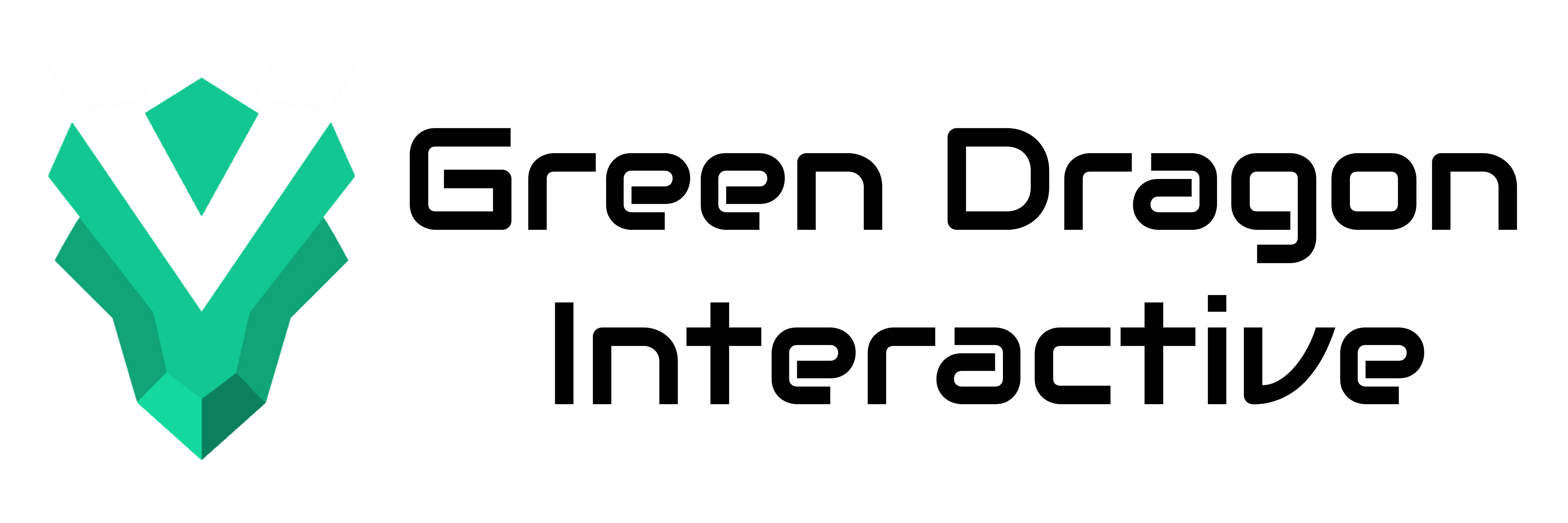The design of websites that are presented on the internet is referred to as web design. Rather than software development, it generally relates to the user experience components of website creation. Web design used to be centered on developing websites for desktop browsers; however, design for mobile and tablet browsers has become increasingly significant since the mid-2010s.
A web designer is someone who works on the look, style, and, in certain situations, content of a website. For example, appearance refers to the colors, typography, and pictures utilized. The layout of information relates to how it is organized and classified. A good web design is simple to use, aesthetically attractive, and appropriate for the website’s user group and brand. Many websites are developed with an emphasis on simplicity, so that no unnecessary information or functionality that may distract or confuse visitors emerges. Because the foundation of a web designer’s output is a site that earns and fosters the trust of the target audience, eliminating as many potential causes of user aggravation as feasible is a significant concern.
Responsive and adaptable design are two of the most popular ways for creating websites that perform effectively on both desktop and mobile devices. The website content in responsive design changes dynamically based on screen size; in adaptive design, the website content is fixed in layout sizes that match typical screen sizes. Maintaining as similar a layout as possible across devices is critical to retaining consumer trust and interest. Given the issues that responsive design might provide in this area, designers must exercise caution when abandoning control over how their work will look. While they may need to widen their skill set if they are also in charge of the content, they will benefit from having complete control over the completed result.
Choosing a Web Design Tool
A website may be designed in two ways: using a desktop software or with a website builder. The tool you choose will be heavily influenced by the size of your team, your budget, the sort of site you want to construct, and its technical needs.
- Desktop Apps
Desktop apps necessitate designers creating their designs and sending them to a development team, who can then turn the design to code. Photoshop and Sketch are the most popular desktop programs for website design.
This is often the norm for big and/or sophisticated websites since it lets the designer to focus on the overall appearance and feel while delegating all technical issues to the development team. Unfortunately, because different resources, skill sets, and team members are necessary, this process may be costly and time-consuming.
To avoid hiring a developer, utilize a website builder to create a website with less technical needs.
- Website Builders
There are several website builders on the market today, each with a unique set of features and services. Wix, Squarespace, Webflow, and Pagecloud are a few prominent website builders with varying design skills, template possibilities, pricing, and overall editing experience. Make sure to conduct your homework, try out free trials, and figure out which platform is ideal for your website’s needs.
Website builders construct either adaptable or responsive websites, each of which provides a unique development experience. These principles will be covered in further depth below so that you may choose which builders would work best for you. If you don’t know how to code, learning the advantages and disadvantages of various website design tools is critical. For example, while being the most popular website platform, WordPress is not popular among graphic designers due to its limited customization choices.
Web Design Elements
When developing a website, it is critical to consider both the aesthetic and functioning of the site. Integrating these aspects will improve the overall usability and performance of the site. Usability components on your site include an easy-to-navigate interface, suitable use of visuals and pictures, well-written and well-placed content, and a color scheme. The performance of your website refers to its speed, ranking, searchability, and ability to capture your target audience.
Visual elements
Written copy
Essentially, the design and text of your website work hand in hand. It is critical that your content writers and designers collaborate to develop an unified design with balanced parts. Focus on developing text chunks that complement your pictures and photos.
Fonts
Choose a typeface that compliments the rest of your design. Fonts should complement your color scheme, graphics, and photographs, and should help to reinforce the overall tone of your website. Canva’s Font Combinator, for example, may assist you in finding the right match for your font. PageCloud, for example, includes a plethora of font combinations inside their program.
Colors
When developing a website, one of the most crucial factors to consider is color. Keep in mind that there are numerous misunderstandings regarding color psychology, so it’s more necessary to focus on colors that complement the overall design and tone of your website. Match your color scheme to your brand and the messaging you wish to send to your target audience.
Layout
The way you arrange your information will have a significant influence on the usability and operation of your site. When selecting a layout, there are no hard and fast rules to follow; nonetheless, there are a few key elements to bear in mind. Consider your target audience’s demands and avoid utilizing a stimulated layout that may detract from the ideas you wish to deliver.
Shapes
The usage of visual components in web design may assist to smoothly merge text and pictures, as well as improve the overall aesthetic of the site. Combining stunning colors and forms can assist guide your site’s users’ attention and add to the overall flow of your site.
Spacing
Spacing is an important factor in making aesthetically appealing and easy-to-navigate web pages. Every piece in your design will include space in some form. Appropriate whitespace usage is critical in producing a design that correctly balances text, photographs, and graphics. Keeping your spacing constant might make it easier for your users to explore your website. The notion of whitespace is unquestionably important to current web designers.
Images & Icons
Amazing designs can convey a lot of information in a few seconds. This is accomplished through the use of compelling visuals and iconography. Select pictures and icons that will help to reinforce and strengthen your message. A fast Google search for stock photos and icons yields hundreds of results.
Videos
Designers are increasingly incorporating films into their site designs. When used correctly, videos may assist your users in experiencing or comprehending a message that cannot be adequately delivered by word or picture. Visitors’ attention will be drawn to moving pictures, much as they would to a TV screen in a restaurant. Make certain that your films do not conflict with or distract from other key aspects.
Functional elements
These practical features must be taken into account while creating your website. A well functioning website is critical for ranking high in search engines and providing your users with the greatest possible experience.
Navigation
The navigation of your website is one of the most important factors in determining whether or not your website is running effectively. Depending on your audience, your navigation can serve a variety of functions, including assisting first-time visitors in discovering what your site has to offer, providing quick access to your pages for returning users, and improving the overall experience of all visitors.
Animations
There are several web animation techniques that may assist your design in capturing the attention of your visitors and allowing them to engage with your site by providing feedback. For example, adding “like” buttons or forms helps keep your site’s users interested. To prevent developer involvement, it is recommended to keep your animations basic if you’re new to web design.
Speed
Nobody appreciates a sluggish website. Waiting more than a few seconds for a page to load might easily discourage a visitor from staying or returning to your site. No matter how lovely your site is, if it does not load quickly, it will not do well in search.
Although top site builders often compress your material for speedier load times, there are no guarantees. Make sure to do your homework on which site builders would work best for the material on your site. PageCloud, for example, optimizes your photographs to ensure quick loading times for sites with large and/or many photos.
Site structure
The structure of a website is significant for both user experience and search engine optimization. Your users should be able to explore your website with ease and without experiencing any structural concerns. If visitors are getting lost when navigating your site, chances are “crawlers” are as well. A crawler or also known as ‘bot’, is a software that scans your website and determines its functioning. Poor navigation may have a negative impact on user experience and site ranking.
Cross-browser & cross-device compatibility
An excellent design should be visually appealing on all devices and browsers. If you’re starting from scratch, we recommend employing a cross-browser testing tool to make this time-consuming process go faster and more efficiently. When you use a website construction platform, however, the cross-browser testing is often handled by the company’s development team, enabling you to focus on design.
Do you want to growth hack your website, product or services? Hire us! Send us an inquiry through contact@greendragoninteractive.net or through our contact page.