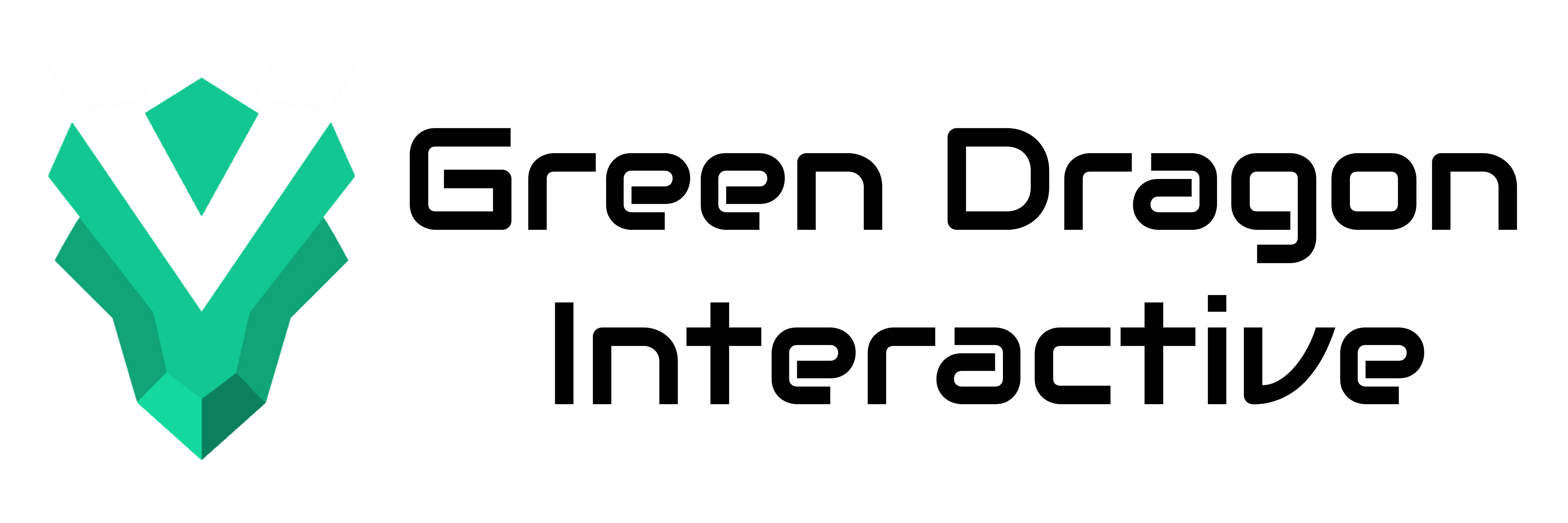Before beginning data collecting, file format types should preferably be evaluated and decided upon. Choosing a proper file format may need a comprehensive examination of the benefits of proprietary vs open standards software in order to guarantee that access, reuse, and future storage of the data matches future reuse of that data stored.
File formats can become outdated for a variety of causes, resulting in the inability to access, read, or reuse data, either totally or partially.
Keeping various formats and instances of data may increase the amount of data saved or sync issues, but it can lessen the chance of losing the original high-resolution file.
High-resolution data may need to be converted to another format for online viewing or transfer via email messaging. Long-term data preservation must thus be considered, taking into consideration data storage, display, visualization, conversion, or reuse.
Web Graphics
JPG, GIF, and PNG are the three graphic file formats used on the internet. Each of these file formats was created with a specific purpose in mind, so knowing the distinctions is critical when using them in our websites.
The optimum picture file format to use is determined by the type of image and the final goal. JPG files should be used for photos, while PNG or SVG files should be used for logos and simple graphics.
Keep in mind that the lesser-known WebP format can provide the same quality and file size as JPGs and PNGs.
In general, lossy picture formats with low or lower resolution are preferable for situations when file size and loading speed are more critical than exceptionally high image quality. However, you can optimize an image for the web without sacrificing too much quality, which is exactly what you want!
Aim for the best picture quality and pixel dimensions for the image’s intended display without jeopardizing web page speed or overall site load time. What’s the end result? A superlight website that reads well on any device while also looking great.
Optimizing photos for your site isn’t always easy (I’m not speaking from experience here) and will almost certainly require some trial and error. However, after you’ve mastered image optimization, your website’s speed will improve.
If you have photos on your website, run an image speed test to discover which ones should be improved. The good news is that you can always improve your website and refresh it with a larger graphic.
Common File Types
JPEG – Joint Photographic Experts Group
A JPG file is a raster-based image intended for usage on the web and in print. Because of its compression and universal compatibility, the JPG format is the most prevalent picture format used on the web.
These files are ideal for storing images with small file sizes and minimal quality loss. JPGs use lossy compression, which means that the quality of the image degrades with each saving.
PNG – Portable Network Graphic
For web use, a PNG file is standard. These files are pixel-based, and scaling them up will result in pixelation. This means that, like JPGs, they must be exported at the suitable size for the intended use.
Due to lossless compression (you can save a PNG without losing any quality), a PNG file offers translucent backgrounds and retains generally higher quality images than JPGs for graphics (not photography).
PNGs are considerably better for visuals with fewer colors and rapid color transitions that need to stay sharp, such as logos, icons, and simple illustrations.
PNGs produce a clearer, more defined image on digital and mobile devices, so utilize them on your website and social media. Make your PNG files as little as possible while preserving high quality for the web.
SVG – Scalable Vector Graphic
The World Wide Web Consortium created SVG, an extensible markup language (XML) vector-based picture for representing two-dimensional visuals (W3C).
An SVG file does not employ a pixel format, allowing the image to scale while maintaining a high level of quality. These files can be opened in image editors and web browsers and have translucent backgrounds.
When compared to PNG and JPG, an SVG file is the best format for logos, icons, and simple illustrations because it provides the highest quality graphic (in that order).
WebP
WebP is an online picture format created by Google in 2010 with the goal of providing better lossless and lossy compression.
Web compression is better in next-generation image formats like JPEG 2000 and WebP than in PNG or JPEG. Switching from JPEG and PNG to WebP can help conserve server space because the picture compression maintains the original image’s clarity while drastically reducing the file size.
As a result, there will be less data use and speedier downloads. WebP, according to piio, reduces file size by around 35% when compared to JPEG and 50% when compared to PNG.
GIF – Graphics Interchange Format
All major online browsers and most image editors support GIF as the only animated picture format. Transparency and animation are supported through GIFs, which can also be extensively compressed to minimize file size.
GIF is a lossless raster format that works best for animated visuals with few colors. Because GIFs only support 256 colors, they aren’t recommended for storing images.