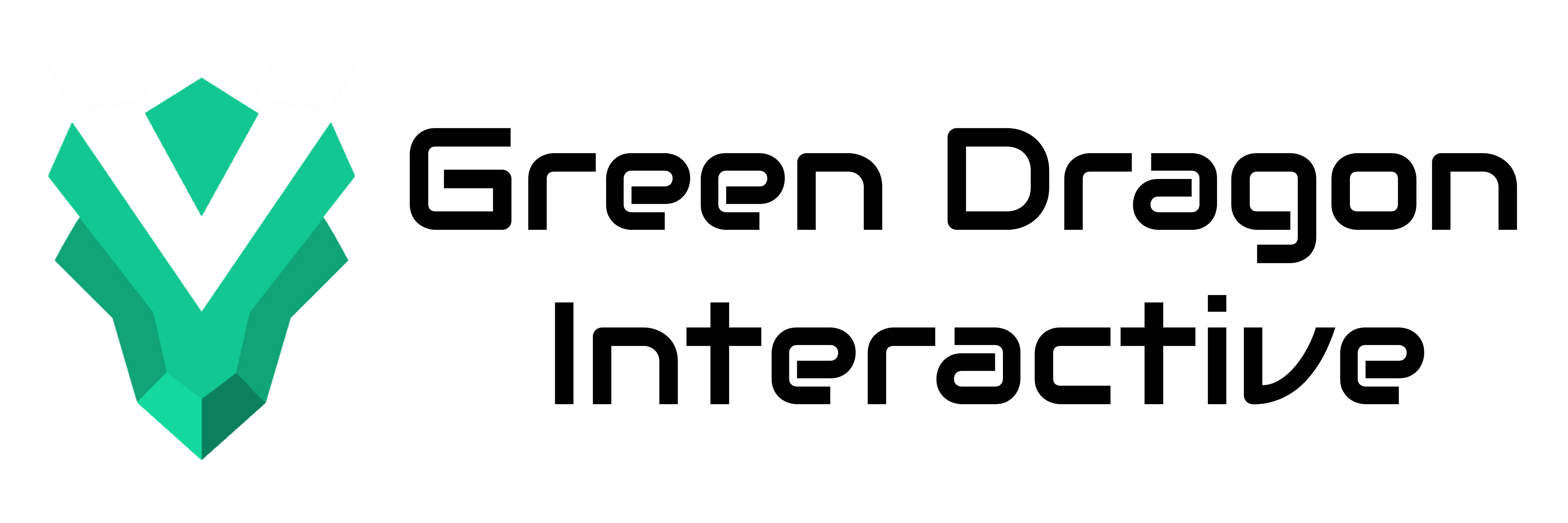Google Analytics
Google Analytics provides fantastic reporting options at no cost.
Many people are aware that Google Analytics is not the easiest tool to use. The number of reporting choices available might rapidly become overwhelming. Don’t be concerned. To learn Google Analytics, you don’t have to be an expert.
This post will provide you with insights into how this stuff works. We will teach you how to browse all of the major features for your content marketing needs.
The objective is mastery without the complication.
First, let’s talk about why you should understand and use Google Analytics for content marketing.
What is the significance of Google Analytics in content marketing?
The purpose of data is to assist you make better decisions as a content marketer. Google has amassed a massive quantity of information on your company and the customers. You can transform that plethora of data into valuable knowledge by joining up for a free Google Analytics account.
This may show you how well your content marketing approach is working and where you can make improvements.
It can also assist you in answering some of the following significant topics:
- Is my current content marketing strategy working?
- What fast wins in content marketing have I been overlooking?
- What happened to my “leaking pages,” and how can I repair them?
- What do my fashion trends look like?
- Is my content marketing growing better or worse?
- What forms of content are the most successful at increasing traffic? What about customer conversion?
- What are some valuable content marketing gaps that I’ve been overlooking?
The more information you have, the better equipped you will be to make judgments regarding your entire content marketing strategy and your next campaign.
Let’s discuss how we use Google Analytics to transform vast amounts of data into relevant, actionable information.
Check to see whether you’ve set any goals.
This topic has been discussed many times, but it bears repeating. Google Analytics provides a plethora of options for tracking the success of your company.
However, in order to get the most out of them, you must tailor them to your own needs.
Setting objectives is an excellent approach to get started with your personalization process.
It is critical to establish goals so that you can assess whether your efforts are yielding the desired results for your company.
Make use of on-site search queries.
A website can swiftly grow in popularity. After all, hundreds of product pages might exist on an e-commerce site.
When you add a blog to it, it’s easy to understand how a site might grow to be massive. After all, the current suggestion is that at least 16 blog entries be published each month.
That’s a lot of information. When someone has so much information in front of them, how would they ever locate what they’re looking for if they didn’t come across it through Google?
A search bar is one of the finest methods to assist your visitors and keep them on your site. This not only benefits your readers but also supplies you with useful information. Google Analytics’ on-site search terms report can help you get this data.
You can quickly review the terms people are searching for on your site with this report.
You may then compare this data to the terms you’ve been targeting. It’s conceivable that you have relevant material that needs to be updated with this new keyword.
Alternatively, you may detect a gap in your material.
This will assist you in determining what additional material you can generate to increase engagement and traffic. After all, you already know your target audience is seeking it.
Another option is that you are seeing a lot of traffic to a specific page inside your internal search.
You may put that information to use by doing any of the following:
- Campaigns should be directed at such pages, especially if they are converting well.
- Connect the high-traffic page to some of your lower-performing pages to increase traffic to them.
- Reorganize your website to make it simpler to discover these pages. You could, for example, make them featured posts.
Examine your mobile approach
Every day, people use their mobile devices more and more. Keeping this in mind, you should prepare for mobile guests.
However, you cannot simply implement without first determining whether or not it is functioning.
Log into your Google Analytics account and check in the left-hand sidebar for the “Audience” section. Find the “Mobile” tab. Expand it and then choose “Overview.” You will be able to monitor how your site performs on mobile devices as a result of this. In addition, if you’ve put up a target for mobile traffic or conversions, you may include it in this report.
Select a target completion for Google Analytics to show next to your mobile performance breakdown on the far right-hand side.
Then, for any particular time period, you can check your conversion rates and overall goal completions.
If the mobile version of your site performs badly in comparison to the desktop version, this might indicate that your site isn’t mobile-optimized.
Furthermore, because Google has already launched mobile-first indexing, if your site does not run properly on mobile devices, the efficacy of your content marketing will suffer. Drill down into the mobile report to view traffic and conversions from mobile devices.
This will inform you whether you have a mobile-wide problem or whether your site is just not optimized for one operating system.
If it is mobile-first, you must optimize your website for all mobile searches and devices.
If, on the other hand, it’s just one operating system or one version of one operating system, the solution will be determined by your site’s development and OS updates.
Improve the speed of your website
According to Google, the large percentage of websites, regardless of sector, are excessively sluggish. The current ideal benchmark for page speed loading time is three seconds, while most sites are beyond the nine-second level. A sluggish site might ruin your chances of ranking in SERPs and destroying your visitors.
However, before you can attempt to solve the problem, you must first be able to diagnose it.
Not every page on your site will load in the same amount of time. Using Google Analytics, you can see which pages on your site require the most work. By targeting your slowest, top-performing sites first, you may save time and get some fast gains.
Recognize your customers
Understanding your clients allows you to tailor your material to them. Personalized experiences are currently a commercial goal for 68 percent of companies.
Why?
It’s a terrific approach to enhance sales and profitability by immediately tapping into your customers’ wants and requirements. With Google Analytics’ Affinity reports, you can begin to better understand your clients.
Pay attention to searcher intent
The term “searcher intent” simply refers to the reason why someone conducted a search.
There’s an old but still relevant article that categorizes searcher intent into three basic categories:
- When a searcher is looking for a certain website, such as Facebook or Amazon, this is referred to as navigational purpose.
- When a searcher is looking for answers or investigating a certain issue, this is referred to as informational intent.
- When a searcher is ready to make a purchase, such as “best Oklahoma pizza near me” or “how to check in for a Southeast trip,” this is referred to as transactional intent.
Obviously, this does not cover everything, and people may not fit neatly into one of the categories.
However, it’s a terrific method to get a sense of who’s visiting your site and why. The Overview of Acquisition report in Google Analytics may help you understand the purpose of your traffic.
Consider your traffic funnel
When you include in the peculiarities of individual consumers and the many ways users might exit a funnel, it becomes much more complicated.
This is why seeing your real site funnel may assist you determine how effectively your content marketing approach is performing. It can assist you in determining which web pages correspond well with each funnel step. It also aids in determining which approaches convert effectively and which require improvement.
This Funnel Visualization report may be found in Google Analytics’ Conversions area.
It’s vital to remember that this report only works if you’ve already set up conversion or sales targets in Google Analytics.
Concentrate on your current traffic sources
There are several viable traffic pathways these days.
Search engines, pay-per-click marketing, social networking, and direct search are just a few examples. Where your traffic is coming from may influence how they interact with your site and content.
The Google Analytics Source/Medium report may help you determine how many sessions you have from each source. It may also provide you with useful information such as the number of new users and the bounce rate.
Identify pages with high traffic but poor engagement
Isn’t a lot of traffic a wonderful thing? What if you have a lot of people visiting your site and then leaving?
Is it still good?
Traffic that does not result in engagement or conversions is ultimately ineffective. Don’t fret, if you’ve already gotten the traffic, you’ve already won half the fight.
Identifying sites with high traffic but poor interaction is a wonderful potential fast win for increasing conversions.
Understand when it is appropriate to post stuff
Whenever you post your material is important.
Many research has been conducted across all platforms to determine the best day of the week and the best hour of day.
However, just because a research concludes that it is the greatest time on average does not always imply that it is the ideal time for your audience or your organization.
Fortunately, Google Analytics can assist in answering this question.
Keep track of your ROI
You aren’t just doing content marketing for the sake of doing it. That suggests you have a certain aim in mind. Something you hope to get through your efforts.
So, how can you determine whether your content marketing plan is effective?
Google Analytics may assist you in tracking your ROI.
Remember when we established goals at the beginning? It’s now time to put them to use in order to calculate your return on investment.
Google Analytics collects a massive quantity of information about your website. Google has done all of the effort to collect it and keep it up to date. And it’s all there for you to utilize for free.
It is critical to take advantage of everything Google Analytics has to offer.
If you don’t track your content marketing plan, you’ll have a difficult time determining what works and what doesn’t.
To begin, in order to get the most out of Google Analytics, make sure you set up some objectives for your site so that you can track the things that are most essential to your business. Then you may use these 10 report choices to assess how well your approach is performing and identify areas for improvement. You may learn more about your clients by using reports such as on-site inquiries, customer reports, searcher intent, and traffic reports.
Reports such as mobility and speed tests, time for publication, and ROI may also help you learn how to optimize your content strategy.